There are tons of key performance indicators (KPIs) you can track across every area of your ecommerce business, but in this post I’m going to show you how to use specific KPIs for insights that impact sales and increase ecommerce revenue.
(Hint: there’s an ecommerce KPI template involved.)
Why track KPIs for my ecommerce store?
For most ecommerce stores the objective is to hit a revenue goal for the quarter or year. This is usually a big goal that can feel overwhelming when you think about what must be done to make it happen.
A great way to get your mind around a large goal like this is to break it down into smaller components. For instance, let’s say you want to hit $$$ this quarter! This goal might be broken down into a few key results like this:
- Increase sales of product line A by 50%
- Increase sales of product B by 50%
- Introduce new product line C
If you get close to achieving each key result, then your big goal will be close to done as well!
Key results can be broken down to specific tasks. For example increase sales of product line A by 50% might look something like this:
- Increase qualified traffic to the product line A category page by 20%
- Boost the conversion rate for product line A products by 20%
- Raise the number of sales per customer of product line A by 10%
- Up the average order value of product line A by 10%
Key performance indicators (KPIs) are the facts that tell you how you are doing with each task that makes up your key result.
Good marketers set and track KPIs each month. The KPIs tell the marketer whether their efforts are achieving the key result or not. Depending on the KPI, appropriate adjustments must be made in order to hit the key result on time.
The secret with KPIs is to read and understand them in order to create actionable recommendations that will take the business to the goal asap.
(Read on to see examples of KPIs that helped me recognize a problem and opportunity.)
FYI, small improvements across the above KPIs does result in a big increase in sales. Try out your own numbers in this Ecommerce Forecast Calculator and watch how incremental improvements do the trick.
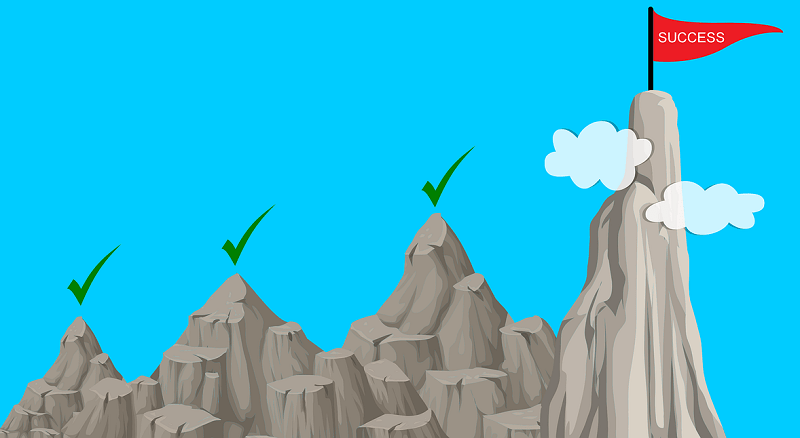
Get started with these KPIs
Ecommerce KPIs:
- Order conversion rate
- Average order value
- Average revenue per visit
- Average cost per order
- Add to Cart rate
- Checkout completion rate
Google Analytics E-commerce is perfect for tracking revenue and to see everything that impacts your revenue, but most hosted ecommerce platforms (BigCommerce, Shopify, etc.) provide this as well.
Ecommerce SEO KPIs:
- Number of landing pages that receive traffic from organic search
- Number of landing pages from search resulting in transactions
- Average pages per session from organic search
- Average session duration from organic search
- Brand keyword traffic
- Target keywords traffic
You can find some of these SEO KPIs in Google Analytics, the rest are in your Google Search Console account.
You’ll want to start a spreadsheet to track your KPIs each month, or use a Google Sheet…
These KPIs, plus some are ready to go in this Google Sheet template that I put together and use.
How to use the ecommerce KPI template
The first thing you’ll need to do is make a copy (under the “File” menu in the top left). You can enter your own data and play around to your heart’s content, and you can always come back and get a fresh copy later if you need one.
Then, you’ll notice some tabs for each set of KPIs: Ecommerce KPIs, SEO KPIs, PPC KPIs, and Lead-Gen KPIs.
Within each sheet you’ll want to add new columns for each month and/or quarter that you want to track.
When you fill in your KPIs for January and February, the M over M column will calculate the percent difference of February’s data over January. The Q1 column will average the KPI data for January – March. Of course you can add, delete and modify this KPI sheet to fit your business.
When you get a few months of KPI data recorded, you’re ready to identify problems and opportunities.
Ecommerce KPI examples
The average position of your brand keywords in Google is 3 or greater, rather than 1 or 2.
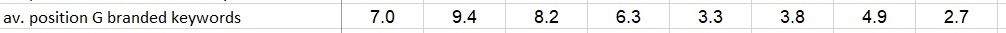
Here I’m looking at the SEO KPI: brand keyword traffic.
Branded keyword traffic does not mean keywords that include a brand name product that you sell, but your specific website and company name.
The reason: when people are searching for your specific company name or website, they are usually previous customers or someone who has heard about you. This is high quality traffic and you want to rank #1 for these brand keywords.
So, if you see that the average position of your branded keywords in Google is dropping down to position 3, it’s time to investigate the search results to see what’s causing the problem.
Target keywords impressions is growing but traffic from target keywords is not growing.
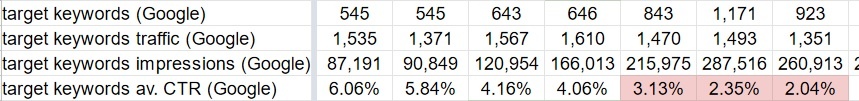
Target keywords are the keywords that your ideal prospect is using to find a product that you sell. In many cases these people have already done their research and they are ready to purchase.
This is an opportunity. I evaluate a month’s worth of data from Google Search Console at a time by highlighting keywords that I’m 90% sure the ideal prospect is using to find and buy my products.
When the target keywords impressions is growing but traffic is not growing, it might mean your landing page is not ranked high enough to get clicks or prospects are seeing your listing but not clicking through.
With hundreds or thousands of keywords to manage, time becomes an issue. So, how do you quickly prioritize the keywords that need attention vs. those that don’t?
I prioritize keywords based on performance.
First, identify target keywords that rank well but have a low click-through rate (CTR).
I look for keywords that are ranked in the top ten but have a less than average click-through rate for its position.
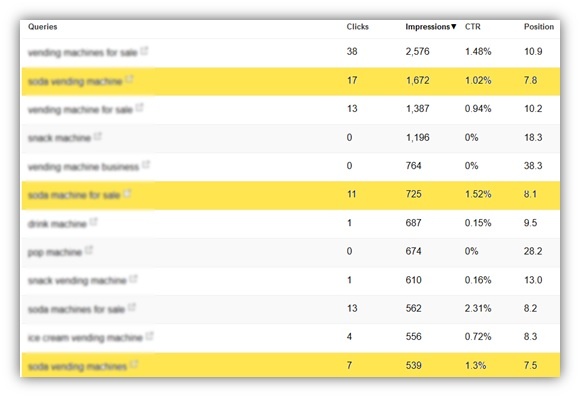
See the problem… and opportunity? Keywords that rank well and have a below average click-through rate means prospects are seeing your listing, but too many chose not to click.
(Hint: increase the click-through rate for these.)
How…
Write compelling title tags that make the subject of the content obvious.
When people are searching they usually have a question in mind, make sure your title makes it clear that the answer is in your content. Realize that some keywords are used by people who have different intentions, so prepare your titles for the intention of your ideal prospect. Highlight the benefits of the content in brackets in the title tag so it stands out on the search results page.
For ecommerce stores, simply adding an action word to the title or description may do the trick, words like buy, purchase, rent, for sale and others that grab the attention of a prospect ready to buy.
Meta descriptions do not impact search rank, but they do influence the click-through rate. The best meta descriptions are written like advertising copy. They are persuasive, descriptive and contain a call to action.
Successful PPC marketers use a feature-benefit matrix to write engaging ads. WordStream and Hanapin Marketing wrote the ebook Tricks To Get The Click. Their #1 tip is to include features, benefits and a call to action (CTA). List your feature on the left, then a few benefits of that feature. On the right, you create a compelling CTA. When done, identify your strongest combination and write your ad.
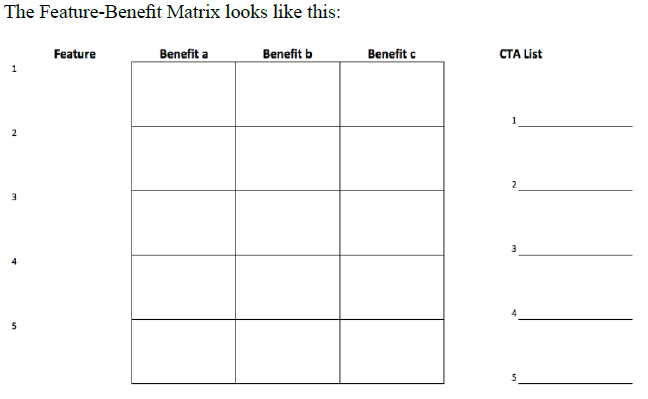
You can use this exact process for writing meta descriptions since it’s critical to sell the click with organic search listings as with PPC ads.
There are 3 more problem/opportunities I look for with my target keywords, see these in my class: Revenue-based SEO Secrets.
Ecommerce SEO case study snippet of a category page
Here’s an example from a single ecommerce category page of my client using this exact SEO process. In this case SEO is used to increase traffic to a specific category page of products.
To begin with the category page broke on to the 1st page of Google for some competitive keywords, plus another 30 keywords that brought valuable traffic.
A couple months later there were 50 keywords bringing traffic.
More changes were made to the page content along with strategies to improve the click-through rate and the number of keywords continued to climb. Then the number of keywords that this category page receives traffic from Google organic during a month doubled and continues to climb.
Here’s a look at that single category page in Google Search Console during the time I was working on it.
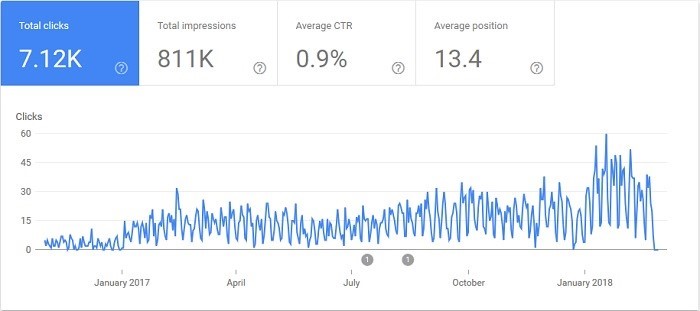
If I merely tried to improve rankings for one competitive keyword for this page, it probably would not have gained traffic for so many keywords.
The KPI Bonus
Making good recommendations based on KPIs gives you and those above you confidence that you’re doing your job even though he/she may not really understand SEO. At any time anyone can take a look at the KPIs and see if you are doing better or worse than the previous month, quarter or year, similar to the way they would with financial reports.
Providing monthly reports with actionable recommendations has made me a better marketer and SEO consultant because it brings in a level of accountability about what I do even for those who are not technology savvy.
Each month I update the KPIs and that’s when I see new opportunities and evaluate those opportunities that are already in progress.
Good KPI questions to ask each month
- Are you bringing in enough new customers?
- What part of the marketing is working?
- What part of the marketing is not working?
- Are more customers abandoning the shopping cart than anticipated?
- What business practices are causing performance problems?
There is a special opportunity for SEO to change the lives of ecommerce store owners. I think I’m the person that can help make you one of those store owners.
2 replies to "How KPIs help to make ecommerce revenue goals achievable"
You’ve done some great thinking here. It seems every ecommerce business has their own peculiar KPIs they’re fanatical about. One ecommerce site I work with’s most popular product line has a thin profit margin. So we’re constantly trying to push the AOV higher with that product with bogo.
Sounds like a fun AOV experiment Emory.